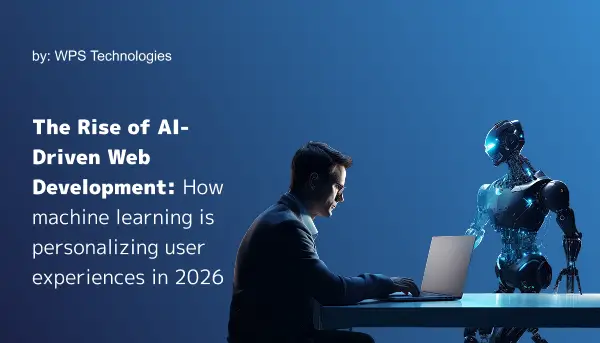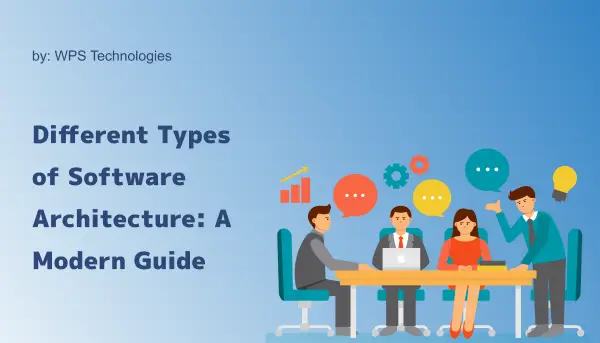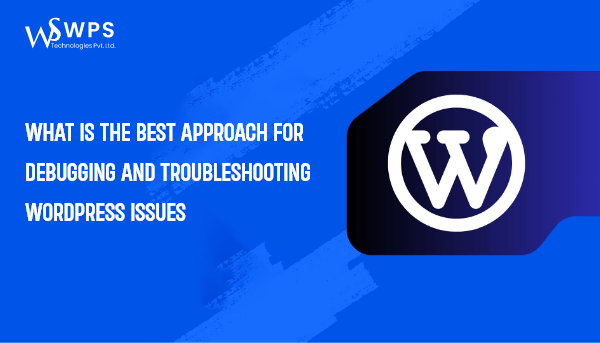
Web Design
February 24, 2023
What is the best approach for debugging and troubleshooting WordPress issues
Debugging and troubleshooting WordPress issues can seem challenging, but following a structured approach makes the process more manageable and efficient. Here are the essential steps to follow:
- Identify the Issue: Start by determining the exact problem. Look for error messages, inspect website behavior, or check broken functionality to understand what’s going wrong.
- Reproduce the Problem: Try to recreate the issue on a staging or local development site. This minimizes risk to your live website and helps in diagnosing the root cause safely.
- Review Logs and Error Messages: Examine server logs, WordPress debug logs, and browser console errors. Tools like
WP_DEBUGanddebug.logcan reveal PHP errors and warnings. - Disable Plugins and Themes: Deactivate all plugins and switch to a default theme (e.g., Twenty Twenty-Four). Then reactivate them one-by-one to pinpoint if any plugin or theme is the culprit.
- Test Default Settings: Check the site with only the default theme and no plugins enabled. If the problem disappears, the issue likely lies with a plugin, theme, or configuration setting.
- Debug Custom Code: If you’ve added custom functions or code, review it thoroughly. Use debugging tools and check database queries to identify syntax errors or logic conflicts.
- Seek Help from the Community: If you’re stuck, reach out to WordPress support forums, plugin/theme developers, or hire an expert developer. Community-driven platforms often provide quick, helpful solutions.
Conclusion: By systematically identifying and resolving the issue using logs, testing environments, and community support, you can troubleshoot most WordPress problems effectively and avoid downtime.
AI Application
February 3, 2026