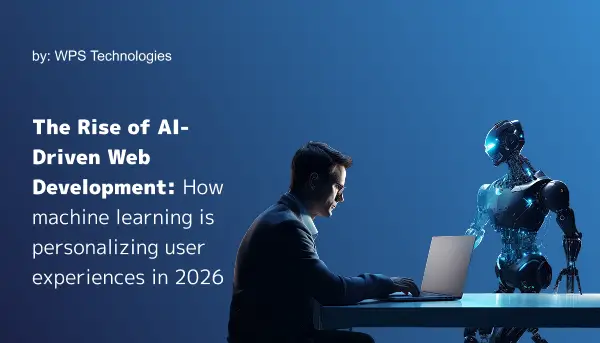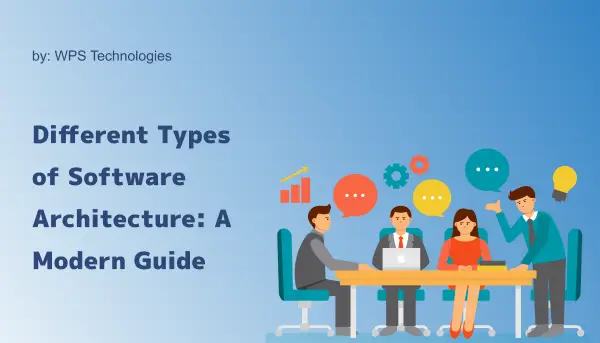Using Docker for Local Development in Laravel Projects
Modern Laravel development thrives on tools that simplify setup and ensure consistency. Docker has become a go-to solution for managing local environments efficiently.
🔧 Why Docker with Laravel?
Using Docker in Laravel projects brings a standardized environment across all developers. No more mismatches between local and production setups. With Docker, you can package your entire app environment—PHP, MySQL, Redis, Nginx, and more—into containers.
🚀 Key Benefits
- Consistency: Run the same environment everywhere
- Simplicity: No need to install services manually
- Scalability: Easily add services like Redis or PostgreSQL
- Isolation: Keep projects separated and organized
🛠 How It Works
Docker uses containers to create lightweight, isolated environments. Laravel can be developed inside these containers, ensuring your app works the same on any machine.
Laravel offers Sail, a Docker-based development environment built by the Laravel team. It includes essential services out of the box, reducing setup time.
🧰 Tools You Need to Get Started
Before you begin, make sure you have:
- Docker Desktop installed
- A Laravel project or a fresh installation
- Basic command-line knowledge
These tools will help streamline your development process and ensure everything runs smoothly inside containers.
📁 Organizing Your Laravel Project with Docker
When using Docker, your Laravel project structure becomes easier to manage:
- Each service (e.g., PHP, MySQL) runs in its own container
- Configuration lives in
docker-compose.yml - Code remains clean and isolated from system dependencies
This approach keeps your system clutter-free and your projects portable.
🧪 Testing and Debugging in a Docker Environment
Docker supports smooth testing workflows:
- Run tests inside containers to match production environments
- Use Laravel’s built-in testing tools
- Debug containers with Docker logs and terminal access
This improves reliability and reduces the chances of unexpected bugs in deployment.
💡 Best Practices
- Sync environment variables with Docker ports
- Use volumes to retain database data
- Regularly update container images
- Use Docker Compose for managing multi-service apps
✅ Final Thoughts
Docker brings structure and efficiency to Laravel development. It reduces the time spent configuring systems and lets you focus on building great features. Whether you’re working solo or in a team, Docker is a smart investment for local Laravel development.