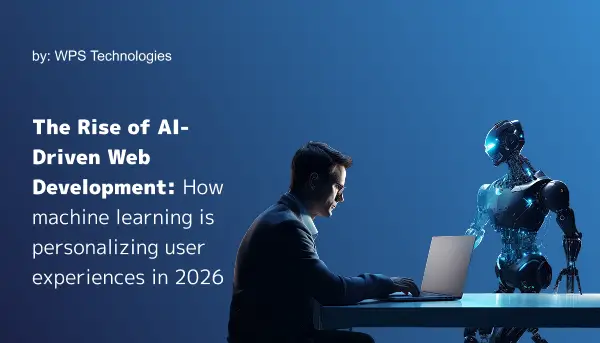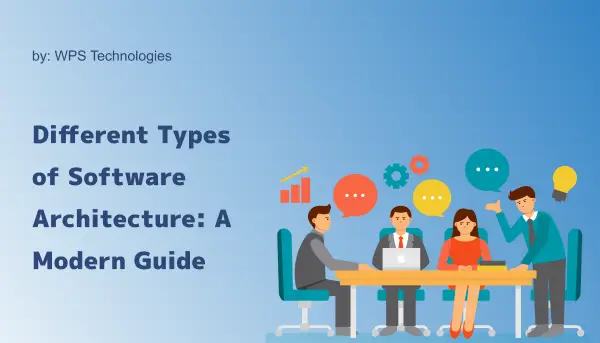Web Development
February 24, 2023
How can we optimize website performance and security in WordPress?
There are several ways to optimize website performance and security in WordPress. Here are some general best practices:
- Use a quality web hosting provider: Choosing a reliable web hosting provider is essential to website performance and security. A good hosting provider can improve website speed, provide automatic backups and updates, and enhance website security.
- Use a lightweight theme: Choose a lightweight and responsive theme that does not include unnecessary features or bloated code. A lightweight theme can improve website speed and reduce the risk of security vulnerabilities.
- Use caching and CDN: Caching can help improve website speed by storing frequently accessed files and reducing server load. A Content Delivery Network (CDN) can also improve website speed by delivering content from a network of servers around the world, reducing latency.
- Optimize images: Images can be one of the largest contributors to slow website loading times. Optimize images by compressing them without sacrificing quality, reducing image sizes, and using responsive images.
- Use a security plugin: Install a reputable security plugin to enhance website security. A security plugin can scan for malware and vulnerabilities, protect against brute-force attacks, and add other security measures.
- Use strong passwords: Use strong and unique passwords for all user accounts, including the WordPress administrator account, FTP, and hosting accounts. Enable two-factor authentication where possible.
- Keep WordPress, themes, and plugins updated: Keep the WordPress core, themes, and plugins updated to the latest versions to ensure that security vulnerabilities are patched and website performance is optimized.
In summary, optimizing website performance and security in WordPress requires a combination of good hosting, a lightweight theme, caching and CDN, image optimization, a security plugin, strong passwords, and regular updates.
AI Application
February 3, 2026